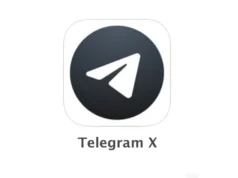Working from home has its perks! Not only do you get to ditch your morning commute, but you can wear your comfy pants because your only coworker is your dog!
However, working from home runs the risk of domestic distractions. Because your personal computer is now your workspace, it’s easy to get sidetracked while trying to complete projects.
If you’re looking for ways to boost work productivity at home while working on your Mac, be sure to keep reading for some of the most effective tips and tricks to help minimize wasted time.
1. Properly Label Files
Let’s be honest; are most of your files titled “download1234.pdf” or “draft15.dox”?
Nothing kills time more than searching through files and files looking for the correct document. Taking the time to name your files is vital to work productivity.
In order to label your files, you’ll want to make them specific and follow a system. This should include the title or main component of the document, the version of the file, and the date it was created.
This also makes it extremely easy to search for and locate exactly what you’re looking for, right when you need it

2. Create Useful Folders
Having a digital file system is great for productivity and the environment! You can ditch the wasteful paper products and easily find what you need.
Creating a folder system is useful for keeping similar files grouped together.
You can organize folders and their contents by date, genre, projects, or file type. The important thing is that you find a system that works for you and stick to it!
Mixing up filing systems is a recipe for disaster. Consistency is key to helping you increase efficiency while using a Mac computer, thanks to the accessible file creation and organization system.
3. Don’t Save to Your Desktop
When you’re in a rush, it can be easy to save files to the default location of your Mac desktop.
Much like your physical desk, your computer desktop can become cluttered. Though the files aren’t tangible documents, the clutter can still overwhelm you and cause you to
Just as you would name your documents properly, you’ll want to take advantage of your new folder system. Taking the time to save your documents in the correct space can save you valuable time.

4. Utilize a Second Screen
If you’re looking to boost Mac productivity, taking advantage of a second screen can help you get much more done.
Constantly switching between tabs can be frustrating, as you run the risk of accidentally closing out vital tabs. Also, you may be used to working on a larger screen while in the office.
Whether you invest in a second monitor or use your iPad’s sidecar feature, having a second display can help boost productivity, communication, and motivation.
You may even find yourself multitasking much easier, as a second screen will help increase efficiency with a Mac, making it easier to get more done at once.
5. Clean Up Your Computer
Once your computer is organized and cleaned up, you may find yourself waiting for minutes for specific applications to load or files to download.
A slow system can kill any motivation or focus you had, as you run the risk of becoming distracted while waiting for your computer to catch up.
Whether you’re running out of storage on your computer or you’ve accidentally downloaded malware, cleaning up your Mac doesn’t have to take an IT professional.

6. Turn Off Notifications
We’re all been there; you’re in the middle of a project, working furiously with laser focus, and then…DING!
You receive a text message notification, and suddenly, you’re completely distracted by responding to your friends about dinner plans.
Turning your notifications off can keep you free from trivial distractions. Plus, it’s incredibly easy to do!
To do this, you’ll want to open your system preferences and click on notifications. A window will open up, giving you the option to set your preferences. This allows you to receive vital pings and limit distractions.
7. Learn How to Use Calendars
If you find yourself forgetting about essential deadlines or meetings, using your calendar app to its full advantage can help you stay on top of your vital work tasks.
Your Mac is great, as you can sync your phone’s calendar right to your desktop. This helps you ensure you never miss another important meeting or appointment again!
You can also easily add events to your calendar. Simply open the app, right-click on the date of the event, and select “new event.” From there, you can add all of the details to help you stay organized.
This system is great, as you can even color-code your calendar by the type of event for those that are more visual when it comes to organization.

8. Take Advantage of Apps
Finally, you’ll want to utilize the abundance of apps available to help improve your productivity and focus.
When working with a Mac, you can install apps that block specific websites and programs from running for an allotted time, forcing you to stay focused on the tasks at hand.
Also, there are apps that help you see how much time you spend on specific tasks. This is vital to productivity, as you can adjust your schedule to allot less time for specific projects if you find yourself finishing quickly.
Use Your Mac to Boost Work Productivity
Working from home doesn’t have to mean you lose sight of what’s crucial when it comes to your job.
When working remotely, you’ll want to have a system in place that allows you to balance your work life and your home life. Setting boundaries after work hours is crucial! Stop checking your email after a set time.
If you found this guide on how to boost work productivity while working from home on your Mac informative, you’ll want to check out the rest of our website. There, you’ll find more great work tips and tricks.